아래의 블로그에 적힌대로 진행합니다.
https://minhanpark.github.io/today-i-learned/vue-i18n/
vue로 다국어 적용(국제화) 하기
vue-i18n 플러그인을 적용해 다국어 적용을 해보자.
minhanpark.github.io
이후에 아래의 prcess.env.VUE_APP_I18N_LOCALE 처럼 저장된 환경변수를 가져오는 것이 아니라, 브라우저에 설정된 언어를 읽어서 언어설정에 맞게 변경해주도록 하겠습니다.

브라우저 언어를 읽어옵니다.
// 브라우저의 언어설정을 읽어온다.
const lang = (navigator.languages && navigator.languages[0]) || navigator.language || navigator.userLanguage
// 만약 이미 로컬스토리지에 저장한 언어가 없거나 로컬스토리지에 저장된 언어와 lang이 다를 경우에는
// if문으로 들어간다.
if (!window.localStorage.getItem('language') || windw.localStorage.getItem('language') !== lang) {
middleware.setLanguageBylocale(lang.toString())
}
setLanguageBylocale 함수를 만듭니다. 국가코드는 'ko'일 수도 있고 'ko_KR'이 될 수도 있으므로 브라우저마다 다르게 설정되어 있는 국가코드에 대한 예외처리를 해줍니다.
const setLanguageBylocale = function (locale) {
console.log(locale) // ko-KR
let langId = null
// 뒤에 붙는 language 코드가 소문자 또는 대문자인 경우가 있다
const matched = locale.match(/^([a-z]{2})-([a-zA-Z]{2})$/)
console.log(matched) // ['ko-KR', 'ko', 'KR', index: 0, input: 'ko-KR', groups: undefined]
if (!matched || matched.length < 1) {
const supportedLanguage = ['en', 'ko', 'ja']
if (supportedLanguage.includes(locale)) {
langId = locale
} else {
langId = 'en'
}
} else {
// 여기로 들어온다. langId에는 'ko'가 들어가게 된다.
langId = matched[1]
}
window.localStorage.setItem('language', langId)
i18n.locale = langId
}const setLanguageBylocale = function (locale) {
console.log(locale) // ko
let langId = null
// 뒤에 붙는 language 코드가 소문자 또는 대문자인 경우가 있다
const matched = locale.match(/^([a-z]{2})-([a-zA-Z]{2})$/)
console.log(matched) // null
if (!matched || matched.length < 1) {
// 여기로 들어온다.
const supportedLanguage = ['en', 'ko', 'ja']
if (supportedLanguage.includes(locale)) {
langId = locale
} else {
langId = 'en'
}
} else {
langId = matched[1]
}
window.localStorage.setItem('language', langId)
i18n.locale = langId
}
이제 아래와 같이 변경해줍니다.
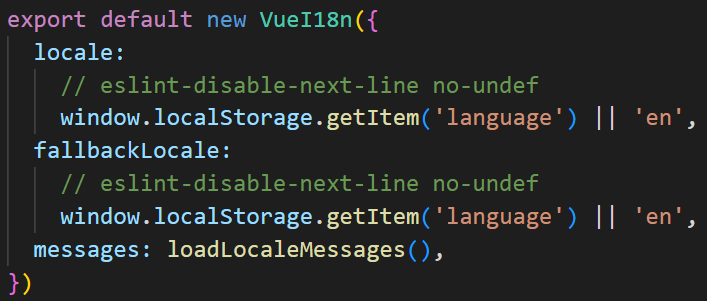
'Vue' 카테고리의 다른 글
| Lifecycle Hooks (0) | 2022.12.20 |
|---|---|
| vue style guide (0) | 2022.09.07 |
| HOC(higher-order component) (0) | 2022.06.22 |
| Vue2에 jest적용하기 (0) | 2022.05.30 |
| Vue (0) | 2021.09.27 |